如何编程获得pepper机器人的焦点
声明:本媒体部分图片、文章来源于网络
版权归原作者所有,如有侵权,请与我联系删除。
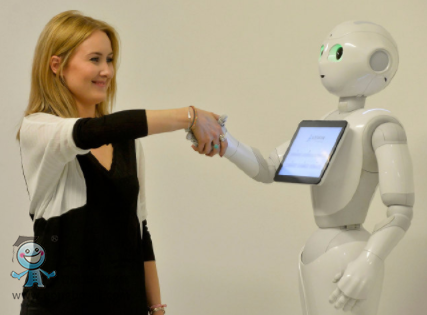
当Activity 获得 Android的焦点(focus) (移动到前台), 它会请求机器人的焦点.
当 Activity 获得pepper机器人焦点,onRobotFocusGained 回调函数将会被注册到 Activity上的每个RobotLifecycleCallbacks调用:
void onRobotFocusGained(QiContext qiContext);
Warning
此回调在 后台线程中运行, 所以你无法直接在其中操作UI组件. 请参阅 回到UI 线程 以在UI线程上运行代码.

它提供了一个 QiContext 允许你:
创建 actions,
为actions创建资源,
获取机器人的服务(services).
创建 action:
// Create a Say action with a QiContext.
Say say = SayBuilder.with(qiContext)
.withText("Hello")
.build();
创建资源 resource:
// Create an Animation with a QiContext.
Animation animation = AnimationBuilder.with(qiContext)
.withResources(R.raw.elephant_a001)
.build();
获取服务 service:
// Get the HumanAwareness service with a QiContext.
HumanAwareness humanAwareness = qiContext.getHumanAwareness();
在这个回调中,你可以运行你pepper机器人的 actions:
运行 action:
// 运行一个同步的action.
say.run();
// 运行一个异步的action.
say.async().run();
更多资讯:pepper机器人



 联系我们
联系我们
